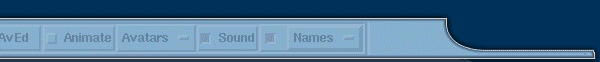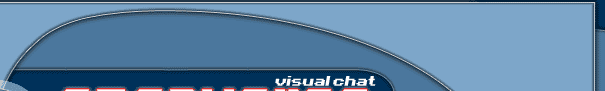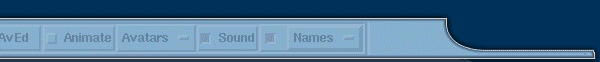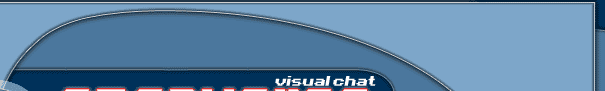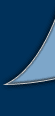|
OpenVerse AvEd - Animations Adding Images
|
 |
 |
 |
 |
 |
OpenVerse Animations
Adding Images
An animation consists of a series of images. You need to know
what the ordering of these images is. Also, the first image
is the one that will be used when your avatar is "idle" or
between animations or stopped.
The Animate Button must be clicked ON for the
Add Image button to work!
Just click the Add Image button and select the different
parts of the animation in the order that they should be played.
Once you are done, you'll want to see the Delay Section
next to learn how to time your sequence correctly.
[AvEd Index] [Main Index]
|
 |
 |
 |
 |
|
|
|
|