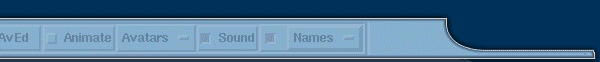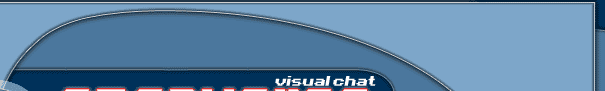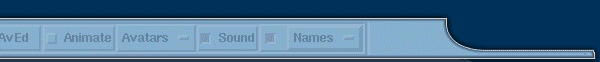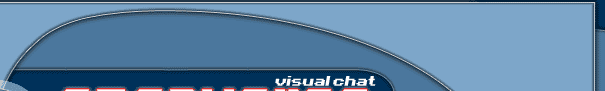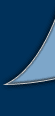|
Mac Download and Install
|
 |
 |
 |
 |
 |
THE MAC VERSION OF TCL IS NO LONGER SUPPORTED BY THE CURRENT OWNERS. IF YOU'RE RUNNING MAC-OS-X YOU WILL BE ABLE TO
COMPILE A VERSION OF TCL FOR YOUR SYSTEM AND USE IT. OTHERWISE, BEST OF LUCK FOR CONVERSION WITH THE PROVIDED TCL BINARIES. THERE
ARE MANY KNOWN PROBLEMS AND WE DO NOT HAVE A MACINTOSH FLUENT TCL DEVELOPER IN OUR GROUP. IF YOU'RE ABLE TO PROVIDE ASSISTANCE,
PLEASE JOIN THE MAILING LIST AND HELP US FIX IT :)
Submitted by Ken Marks
The following site gives information on how to create self starting
applications on the macintosh....
http://www.msen.com/~clif/TclTutor.html
Ken says:
[The site] has the latest release of Tcl/Tk for Macs. It's in the form of a Mac installer. Plus easy drag-n-drop instructions for making self starting files for apps.
Or:
1.Install Tcl/TK
This must be installed for OpenVerse to run. You can also download it here for
a PPC (binhex) MacTk8.2.Final.PPC.sea.hqx
2.Download
OpenVerse.
3.Unzip The OpenVerse program with your favourite Stuffit type
program.
4.Move the WISH program from the tcl package into the OpenVerse directory.
5.Run the Wish program from the OpenVerse directory and click file. Select
source and choose the OpenVerse.tcl program.

|
 |
 |
 |
 |
|
|
|
|