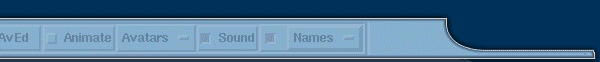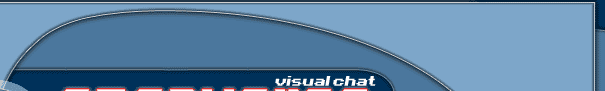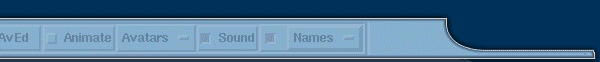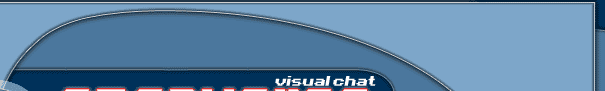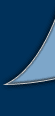|
OpenVerse AvEd - Saving
|
 |
 |
 |
 |
 |
OpenVerse Saving
To save what you have made, just click on the Save
button. A dialog will pop up. If you are editing an avatar
it will contain the name of the file you are working on. If
it is a new one, it will be blank. You can enter a new name
in this box or keep the old name. You do not need to
put a .av extension on the filename.
If the file name exists when you try to save, it will warn
you and give you a chance to go back and change the name or
overwrite the existing file.
[AvEd Index] [Main Index]
|
 |
 |
 |
 |
|
|
|
|