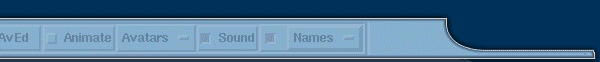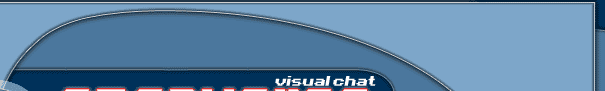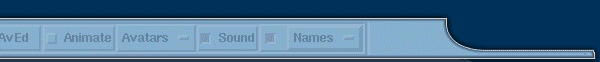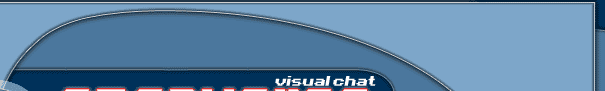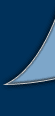|
OpenVerse /COMMANDS
|
 |
 |
 |
 |
 |
OpenVerse /COMMANDS
Here is a list of the /COMMANDS Which are available to
you in OpenVerse
/aved Loads the AvEd avatar editor. It was put here for
convienence.
/call Sends a ringing sound to the user named or all
users if you used * for a name.
/clear Clears the text chat window. /cls is an
abbreviation of this command and does the same
thing.
/connect Used to connect to a specific server. it requires
a hostname and port in the format /connect
example.com 1234
/dccsend Send a file URL to another user. You must
provide the path to the file. It can either be
relative to the current directory or it can be the
full path to the file. The user will be send a URL
which they can click on and accept.
/effect Performs some sort of effect on your avatar. the
format for this command is /effect type
Currently supported types are...
* shiver Will make your avatar
shiver.
* jump Your avatar jumps
up and down.
/frown Sends a public chat with a little frown face
in the balloon.
/idea Sends a public chat to the channel which will
contain a lightbulb in your chat bubble.
/love Sends a public chat to the channel which will
contain a set of hearts in your chat bubble.
/msg Send a private message to a user. the format for
this command is /msg UserName stuff stuff stuff.
you can replace username with a * to message
everyone.
/nick Change your nickname to something else. the
syntax for use is /nick NewName
/wink Sends a happy winking smile in your chat
balloon.
/whois Request whois information from the server. the
format for this command is /whois UserName
/push Pushes in all directions. People, things. it's fun.
try it.
/reconnect Used to reconnect to the server you were just
connected to. If you were connected, it will first
Disconnect.
/sing Sends a public chat to the channel which will
contain a set of music notes in your chat bubble.
/quit Quit Openverse! You will be prompted to be
sure you really wanted to exit.
/rerot This command will re-encode/decode all text in
the TextChat Window.
/rot13 Begin / End encoding/decoding all inbound and
outbound text with Rot13 encryption PLEASE
NOTE: Rot13 encryption is NOT
intended to secure your conversations with
other users! It is not at all secure
encryption. It is inteded to be used to
scramble potentially offensive information so
that only users wishing to descramble it will get
your message.
/smile Sends a public chat with a little smiley
face in the balloon.
/steam Sends a public chat to the channel which will
contain a steaming fizzle in your chat bubble.
/sub Send on the sub channel. this is provided mostly
for testing. The sub channel which is inteded
for use by OpenVerse plugins.
/url Used to send URLs to other people. You can
send all types of URLs! Ones that are handled
internally by OpenVerse
are...
OpenVerse Link OpenVerse://hostname:port
File Links file://example.com:port/filename:size
Email Links mailto:user@example.com
Web Links http://www.example.com
FTP Links ftp://ftp.example.com
The format for this command is...
/url who urlinfo
who can be replaced with * to send it to
everyone.
[Main Index]
|
 |
 |
 |
 |
|
|
|
|