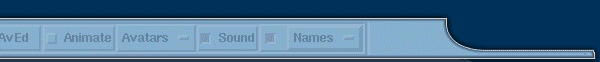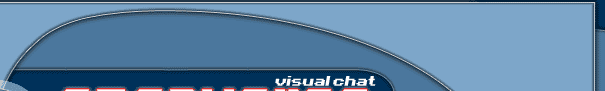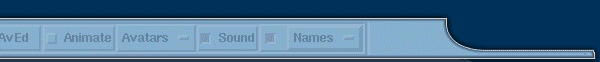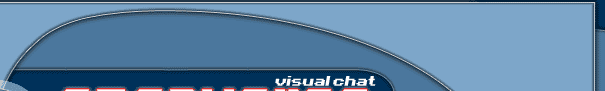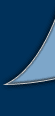|
OpenVerse Coloring Text
|
 |
 |
 |
 |
 |
OpenVerse
Coloring Text
It is possible to add pretty colors to your text which is
displayed in the Text Chat section To do this, you need a
little knowledge of the color codes. to people famaliar with IRC
color codes as used in mIRC, EPIC, BitchX and others you'll find
the info below nearly identical.
Each color code consists of an escape character, a foreground
color code and an optional background color code. the format
looks much like this...
\x034,0this text would be green on white
hte text \x03 is the escape character for the color codes. This is
not typed literally, it is entered by hitting Ctrl-K (which should
also be familiar to mIRC users)
The color codes for foreground and background are as follows.
0=White 9=Bright Green
1=Black 10=Bluish-Green
2=Navy Blue 11=Cyan
3=Dark Green 12=Blue
4=Bright Red 13=Hot Pink
5=Brown 14=Dark Grey
6=Magenta 15=Light Gray
7=Orange 16=White
8=Yellow 99=normal (no color attribute)
Notes:
Colors below 10 can be entered as a single digit or as
a double digit (9 is the same as 09).
Colors are stripped off of the text which is displayed in
the chat bubbles. Perhaps a later version will also color
this text.
[Main Index]
|
 |
 |
 |
 |
|
|
|
|