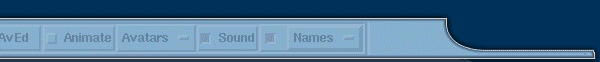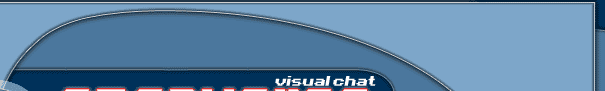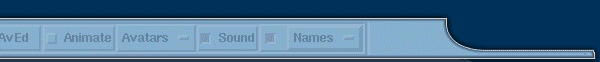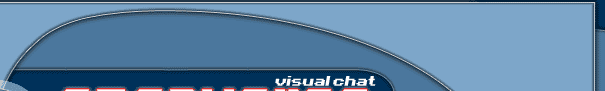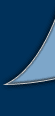|
OpenVerse Names Button And Name Tags
|
 |
 |
 |
 |
 |
OpenVerse Names Button
The Names button is a two-part button. The Button
portion will allow you to list the names of all of the people
in the room. The checkbutton part of it will allow you to turn
on or off the display of user nametags.
When user nametags are turned on, You can Right-Click on the
tag to get the same options you get from the names menu. This
allows quick access to all options for a user with only a click
of the mouse!
The standard options available from the Names button
are as follows.
Whois Will send a whois request for the selected
user.
Message Will pop up a window allowing you to send
text privatly to this user.
Send File Will pop up a window allowing you to choose a
file to send to the user. You can also use /dccsend for
this.
Call Sends a ringing sound to the user. If they are
listening, you may be able to get their attention this way.
Personal Info This will request the user's personal
information. You may not receive a reply depending on
the user's settings.
Ignore Avatar Selecting this option will switch the
user's avatar to the default avatar and will ignore any
changes.
Ignore Effects This option will ignore any avatar
effects this user may try to use.
Ignore Move If someone is being just a bit too busy
on the screen for you, this will ignore their movement.
Ignore Speech This is the one you will use when you
do not like what someone is saying.
Ignore Sub Will ignore all messages on the sub
channel from this user.
Ignore URL Will ignore any URLs from this user.
Ignore ALL Ignores everything about this user. The
user will be "dead to you"
Query this will put you in Query mode with the
selected user. Any text you type will be sent to them
as a private message. Select again to UnQuery the user.
Click your own nametag to cancel all Queries.
[Main Index]
|
 |
 |
 |
 |
|
|
|
|