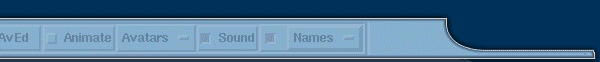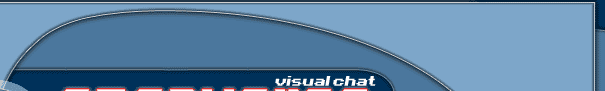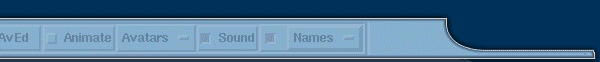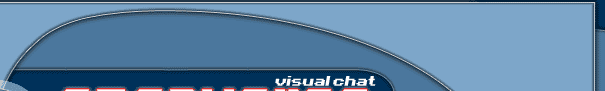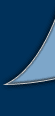|
OpenVerse Connecting To Servers
|
 |
 |
 |
 |
 |
OpenVerse Connecting
To Other Servers
To connect to the Current (or default) server. Click on the
large button marked Connect. When you are connected,
it will change to Disconnect.
The /CONNECT command will allow you to connect to a
specific OpenVerse server. The format for this command
is...
/CONNECT example.com port
Where example.com is the hostname or IP address of the server
you want to connect to and port is the numeric port which this
server is running on.
There is also the Passageways button which will allow
you to save "links" to other OpenVerse servers. To
connect to a server you have saved in this list.. just click on
it.
To add a room to the Passageways list, just click the
Passageways button and select Add Current Room
A list of the servers you've visited is kept in the History
list. Click the History entry under the Passageways
menu to view your room history.
OpenVerse keeps track of when you visit each room in your
History and Passageways lists. In parentheses after each room
name, you are told how long it has been since you visited that
room.
You can use the Refresh List option from the Passageways
to query all of the servers in your lists to see how many people
are on each one.
[Main Index]
|
 |
 |
 |
 |
|
|
|
|