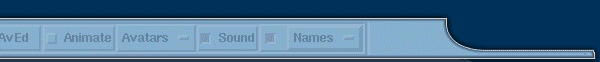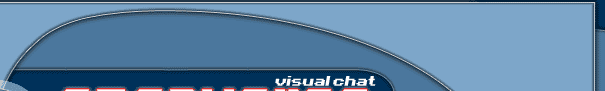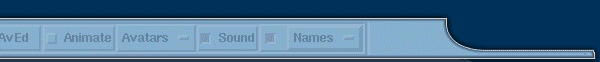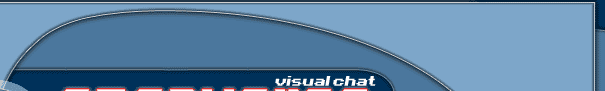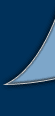|
OpenVerse Setup - Browser Command
|
 |
 |
 |
 |
 |
OpenVerse Setup
Browser Command
The Browser Command entry is where you enter the
command which will be executed to load URLs with. The
default setting is netscape but you can use any browser you
like.
You may need to put the full path to your web browser to
make it work, Windows users especially!
If your browser of choice requires options to be passed on
the command line you'll need to create a shell script with
these options, OpenVerse will pass a single argument
to this shell script which is the location of a file on the
local system containing the URL offered by the remote user.
[Setup Index] [Main Index]
|
 |
 |
 |
 |
|
|
|
|