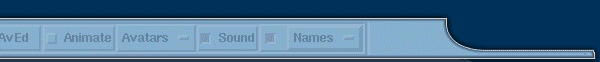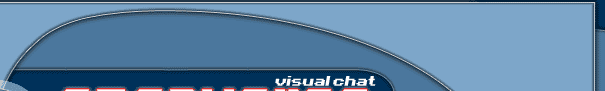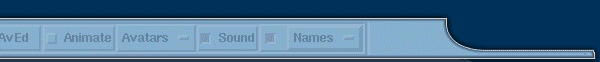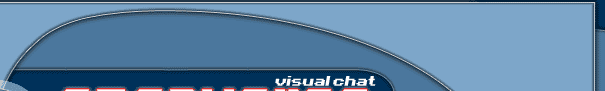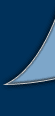|
Personal Server Settings
|
 |
 |
 |
 |
 |
Personal Server
Settings
Room Name: Title that will appear both at the top of the client window, and on the ort link (if registered).
Max Av Size: Allows you to set the maximum image size Width and Height that a user can have in your room.
Room Image: The background image for your room. This should be a 640x480 gif. NOTE! ONLY GIF FILES ARE SUPPORTED!
Max Users: Allows you to set a maximum number of users that can connect to your server at the same time. Set this to 0 (zero) to have no limit.
Server Port This is the port that your server will accept connections on (7000 by default).
Max Multiple Logins This setting allows you to choose how many connections may be made from the same ip. (usually the same user)
Max Msg Len: This allows you to set the maximum ammount of characters (such as letters or numbers) that may be sent in one message.
Allow Push Check or uncheck this box to choose wether or not you want to allow the /push command on your server.
ORT Settings
The following settings allow you to register with the ORT and provide information about your server to all those who use the ORT.
Rating: Rate the content of your server (consider this as you would rate it if it were a movie).
Register With ORT Check this box to register your server with the ORT, and uncheck it to do the opposite.
ORT Server: Give an IP Address and port for the ORT Server you wish to register with. There is currently only one ort, with the host 207.0.217.22 and the port 4200
ORT Username: Set a unique username for dealing with the ORT.
ORT Password: Set a unique password for dealing with the ORT.
ORT Location: Set X and Y cooridantes for the ORT to be located on the screen when it logs in.
Serv Description: Enter information about your server here IE: My personal server. Come in and Join the fun!
Serv Location: Enter the State and Country the server resides in.
Serv Admin:Enter the Name and Email of the servers adminstrator (you).
Serv Website: Enter the url for the servers webpage (your webpage)
After configuring these settings Hit Save/Apply to enact the changes, or cancel to undo everything you have typed.
At this point you may wish to learn more about Server Directories.
[Main Index]
|
 |
 |
 |
 |
|
|
|
|