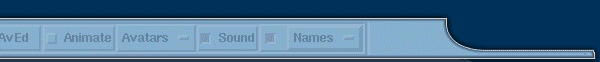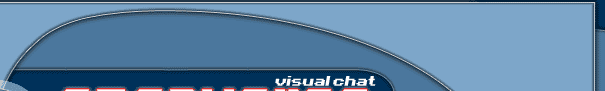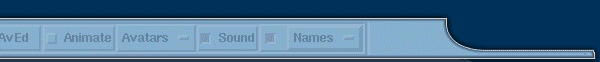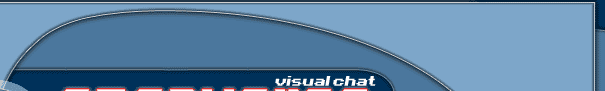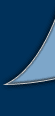|
Starting a Personal Server
|
 |
 |
 |
 |
 |
Getting Started
To start a personal server either hit alt+s in the main window or click the setup button and click the "Start Server" button.
You will then be presented with a window thst is titled "Personal OpenVerse Server", this means your server is running, and allows you to perform a few functions.
The buttons are as follows:
Kill Server: Shuts down your personal server.
Server Settings: Presents the Server Settings window, which allows you to configure your personal server.
Announce Server: Sends a link to your server to everyone in the room you are currently in.
Connect: Connects your client to the server you have started.
Clear Log: Empties the personal server log window.
Users Connected Displays how many users are on your server. (this is not a pushable button)
From here you should proceed on to Server Settings
[Main Index]
|
 |
 |
 |
 |
|
|
|
|